In this tutorial, we will cover how your website’s back-end system can receive result data for transactions processed through SecureFrame.
SecureFrame can send a predefined set of result parameters back to your website via 3 different methods:
When you specify a return URL, result parameters are appended to this URL when the Return button on the Secureframe hosted receipt page is clicked by the customer.
If SecureFrame displays the receipt (default), you can control the destination URL, text and target of the button on the receipt page via the fields shown in Figure 3. These fields are defined in the SecureFrame Reference section.
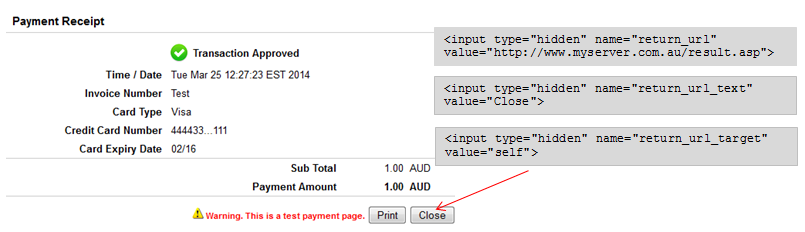
Figure 3: The ‘Close’ button on this receipt page points to the specified Return URL
When you specify a callback URL, SecureFrame contacts your system in the background and sends result parameters.
The callback URL is independent of the customer’s browser behaviour and:
Example:
<input type="hidden" name="callback_url" value="http://www.myserver.com.au/result.asp">
In addition to the return and callback URLs, you can configure a unique cancel URL which overrides the return URL when the Cancel button is clicked on the payment page.
Example:
<input type="hidden" name="cancel_url" value="http://www.myserver.com.au/result.asp">
If you do not specify a cancel URL, the return URL will be used by default.
The following example POST result data returned to a callback URL or return URL contains the standard result parameters returned by SecureFrame.
These parameters are defined in the SecureFrame Reference section.
cardtype=Visa
txnid=136287
merchant=ABC0001
surfee=0
rescode=00
expirydate=02/15
baseamount=100
settdate=20140325
pan=444433...111
currency=AUD
amount=100
timestamp=20140520221931
callback_status_code=200
fingerprint=f56581336bd275c916f0c3d7490fb266505a5845
surrate=0
restext=Approved
suramount=0
refid=Test Reference
summarycode=1
The result fingerprint included in the example response above is a SHA1 hash value of certain response fields plus the transaction password:
merchant|transactionpassword|refid|amount|timestamp|summarycode
It is recommended that your system also generates this result fingerprint in order to ensure that this matches the fingerprint value returned by SecureFrame.
ABC0001|abc123|Test Reference|100|20140520221931|1
Result: f56581336bd275c916f0c3d7490fb266505a5845
Example:
<input type="hidden" name="cancel_url" value="http://www.myserver.com.au/result.asp">
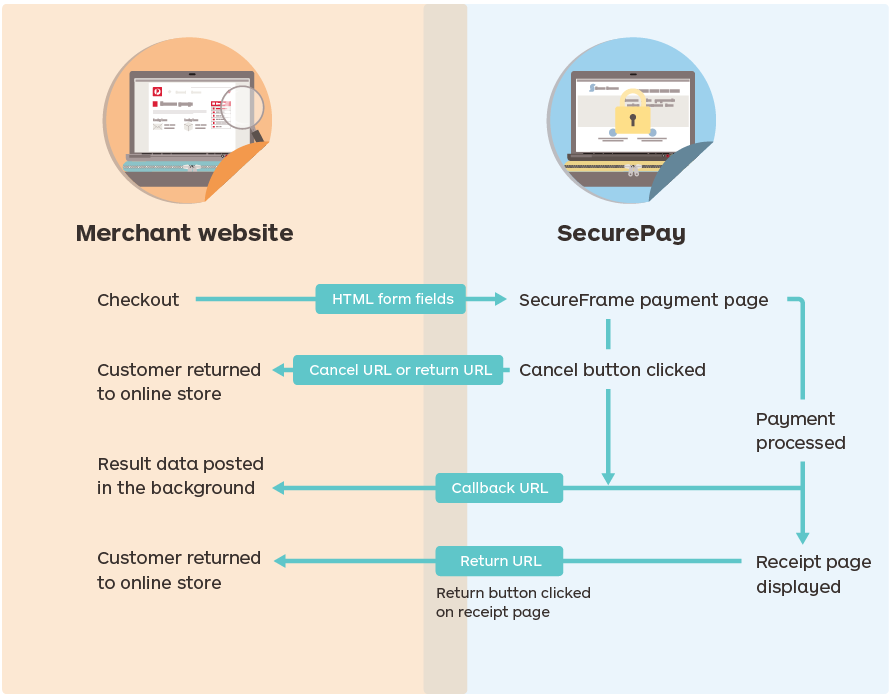
Further result parameters are returned depending on whether you have implemented any advanced features. This is covered in the next tutorial, Advanced Features